
| >> Click Here << |
|---|
| Submitting results start today - until January 7, 2021 |


| >> Click Here << |
|---|
| Submitting results start today - until January 7, 2021 |
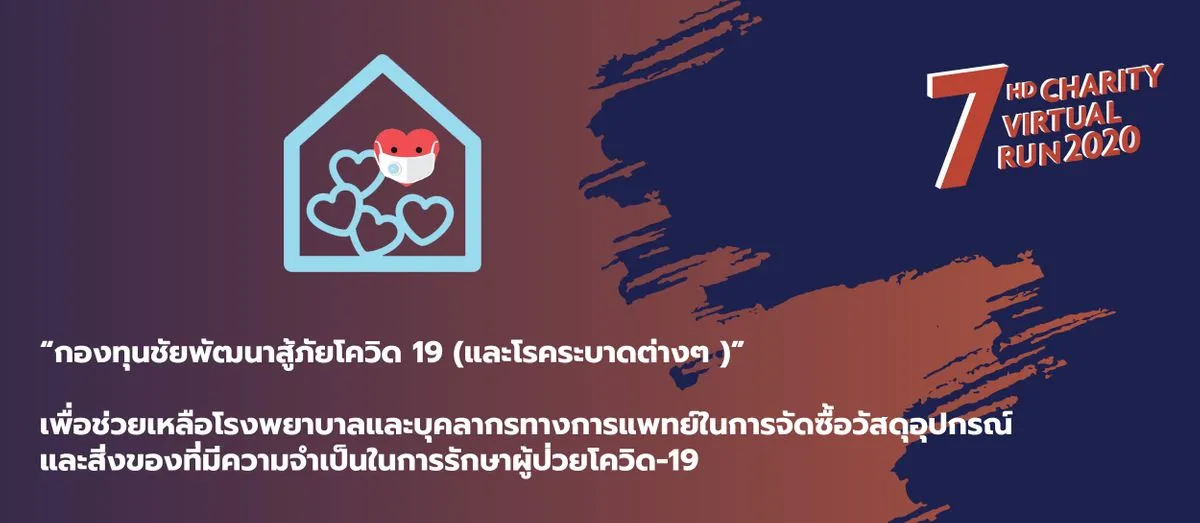
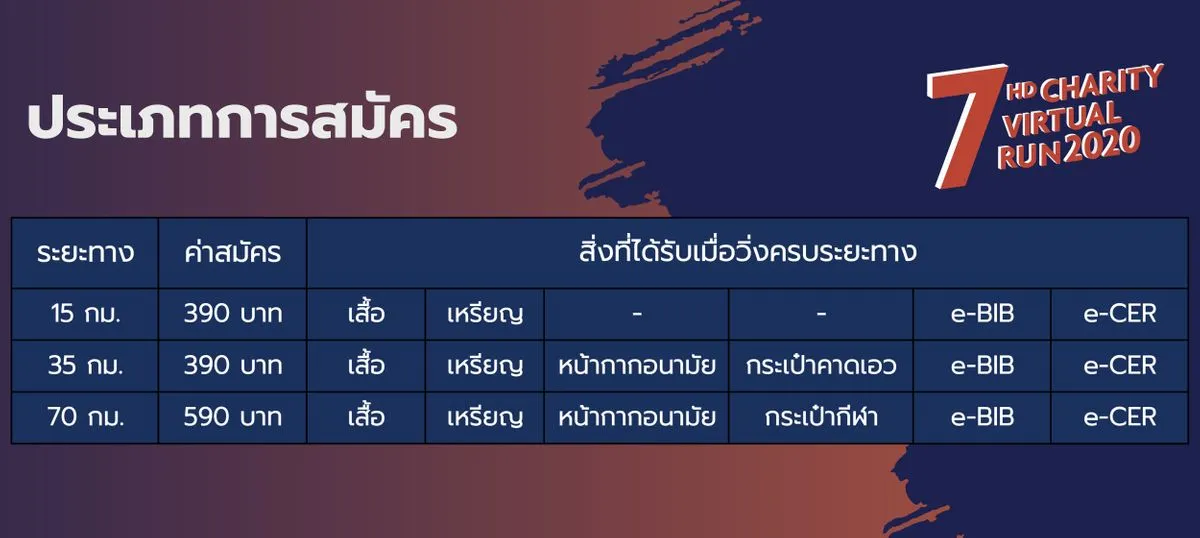




ผู้สมัครวิ่งที่สะสมระยะทางได้สูงสุด ตลอดระยะเวลากิจกรรม 20 ท่าน

ประกาศรายชื่อผู้มีสิทธิ์เข้าร่วมกิจกรรมฯ วันที่ 11 พฤศจิกายน 2563 ในช่องทางดังต่อไปนี้
ผู้ที่ได้รับสิทธิ์จะได้รับการติดต่อ กลับจากทางสถานีฯ ภายในวันที่ 12 พฤศจิกายน 2563

When you sent the activity result and organizer confirmed. The challenge completed and then wait to receive the reward as scheduled.

