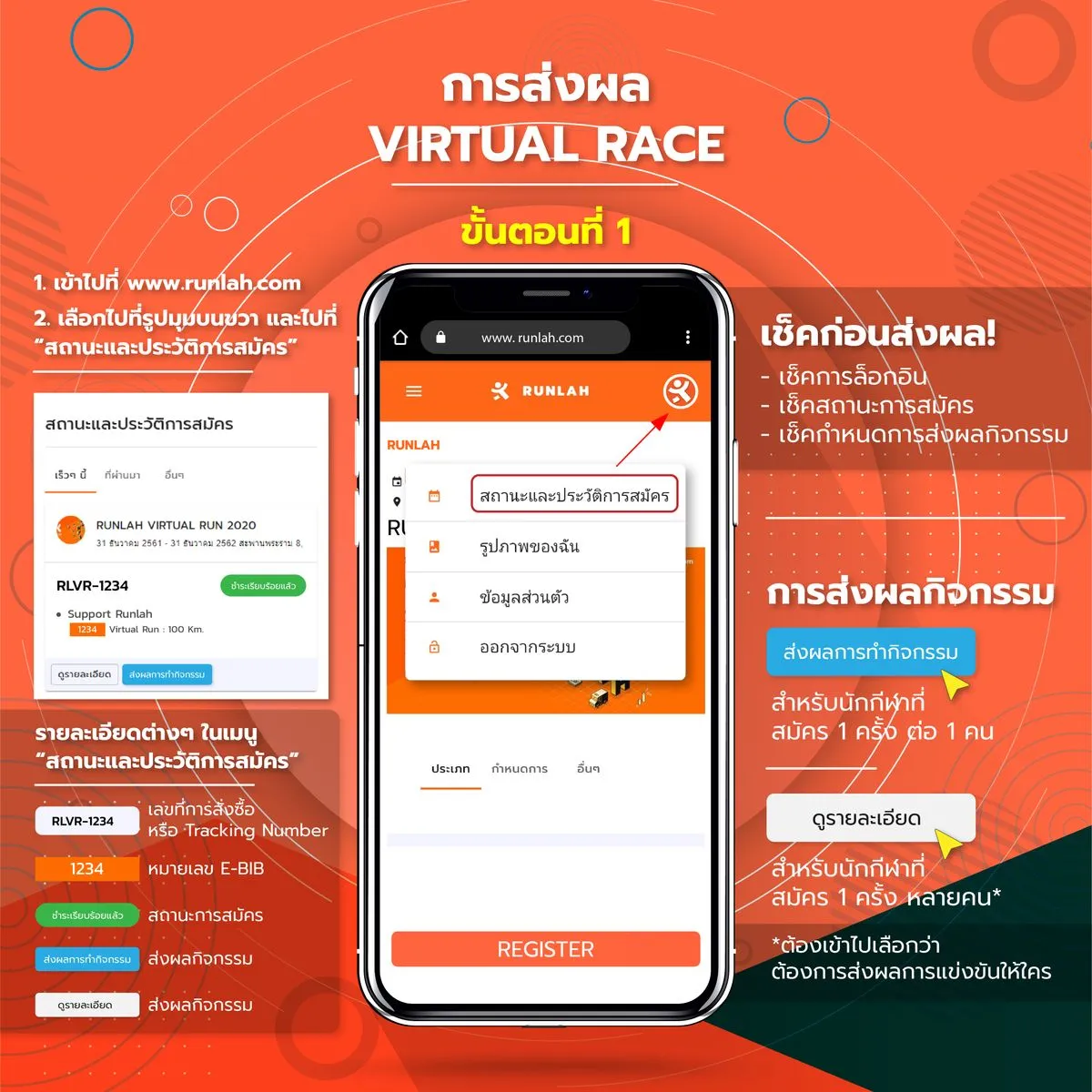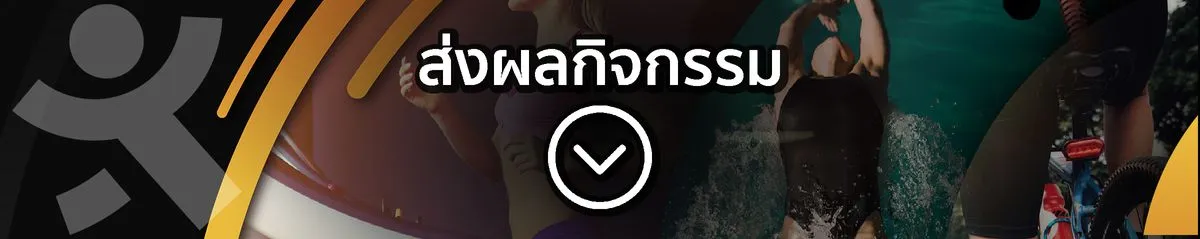GOMU RUN Virtual Run (Run For AED)
Categories

พิเศษสุดๆ สำหรับนักวิ่ง 1000 คนแรกที่สมัครวิ่งและชำระเงินภายในเวลาที่กำหนด (72 ชั่วโมง) รับผ้าบัฟฟรี และมีสิทธิ์ลุ้นรับกระเป๋าลากใบเล็กฟรีอีก 1 ใบ
หลังจบกิจกรรม ทุกรายชื่อที่สมัครวิ่ง ลุ้นกระเป๋าล้อลากใบใหญ่ 1 ใบ ฟรี!!
กำหนดการ
- เปิดรับสมัครตั้งแต่วันนี้ จนถึงวันที่ 30 เมษายน 2563
- เริ่มวิ่งและส่งผลได้ตั้งแต่วันนี้ จนถึงวันที่ 1 พฤษภาคม 2563
การจัดส่งรางวัล
- รอบที่ 1 จัดส่ง 9 มีนาคม 2563 - 8 เมษายน 2563 ผู้สมัครและส่งผลวิ่งภายในวันที่ 12 – 29 กุมภาพันธ์ 2563
- รอบที่ 2 จัดส่ง 9 เมษายน 2563 - 8 พฤษภาคม 2563 ผู้สมัครและส่งผลวิ่งภายในวันที่ 1 - 31 มีนาคม 2563
- รอบที่ 3 จัดส่ง 9 พฤษภาคม 2563 - 8 มิถุนายน 2563 ผู้สมัครและส่งผลวิ่งภายในวันที่ 1 - 30 เมษายน 2563
E-BIB โหลดได้ที่ https://www.runlah.com/user/registers
ส่งผลวิ่งทาง https://www.runlah.com/user/registers
🔴 ส่งผลได้ที่ >> สถานะและประวัติการสมัคร (RUNLAH)
นักวิ่งสามารถเข้าไปที่สถานะและประวัติการสมัคร (มุมบนขวาของหน้าเว็บไซต์นี้) จากนั้นเข้าไปที่รายละเอียดของกิจกรรมที่ต้องการส่งผลวิ่ง แล้วจะเจอปุ่มส่งผลวิ่งของท่าน การส่งผลจะทยอยส่งหรือส่งที่เดียวเลยก็ได้ เมื่อส่งผลได้ตามระยะที่กิจกรรมกำหนด นักวิ่งจะต้องรอการตรวจสอบจากผู้จัดกิจกรรม เมื่อทางผู้จัดกิจกรรมยืนยันการส่งผลวิ่ง ก็ถือว่าท่านทำ Challenge สำเร็จเป็นที่เรียบร้อย แล้วก็รอรับรางวัลตามวันเวลาที่กำหนดได้เลย
เมื่อสมัครและชำระเงินแล้วจะไม่มีการคืนเงินทุกรณี
Finisher





Contact information
Contact
Facebook : Gomurun 2020
General Questions : +66 (0)99 296 6553, +66 (0)92 405 2499 (Organizer)
Problem Registering +66 (0)8 1818 6155 (Runlah)
(10:00-17:00 Mon-Fri)
⏱ Sending the activity results.
Step to sending the activity results.
- Athlete have to got registered and confirmed.
- In the period that the organizer set to send the event results.
- Have to log in with register account the same.
When do you want to sending the activity result how to.
- Click into the “Registration Status & History” (Top right corner of website.) or Click here
- Click into “View detail” of the activity have to sending result.
- Choose the list name want to sending result, click into “Submit activity result”.
- Have to fill out more forms to whole; and sending the evidence of activity or capture your application that to use save the activity result.
- Recheck information. And then click on “Submit Data”.
- Wait at checking activity from organizer.
When you sent the activity result and organizer confirmed. The challenge completed and then wait to receive the reward as scheduled.