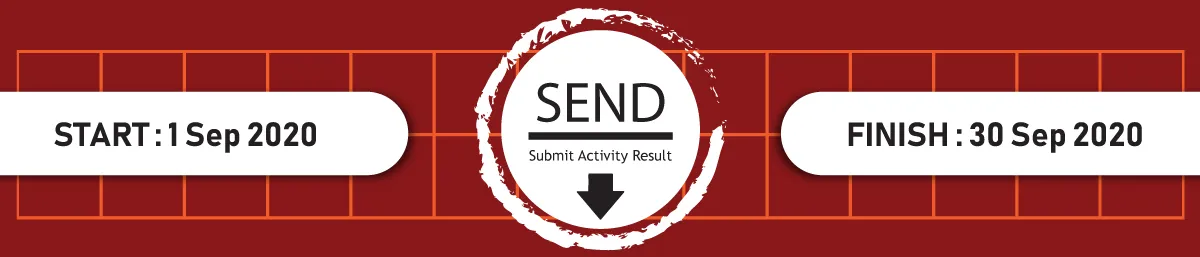
| >> Click Here << |
|---|
| Start submitting results 1 - 30 September 2020 |

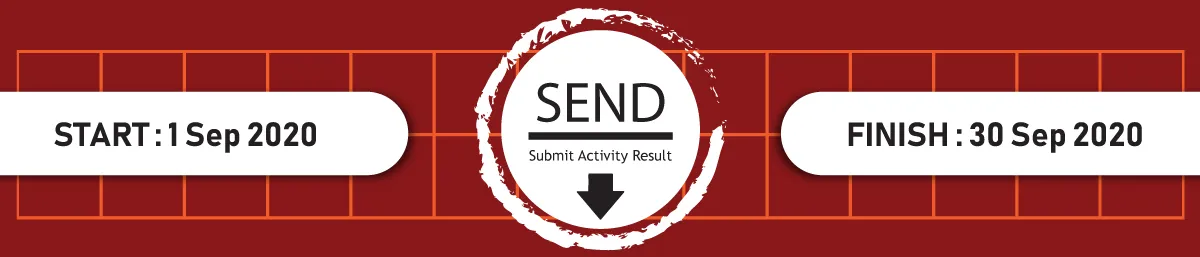
| >> Click Here << |
|---|
| Start submitting results 1 - 30 September 2020 |
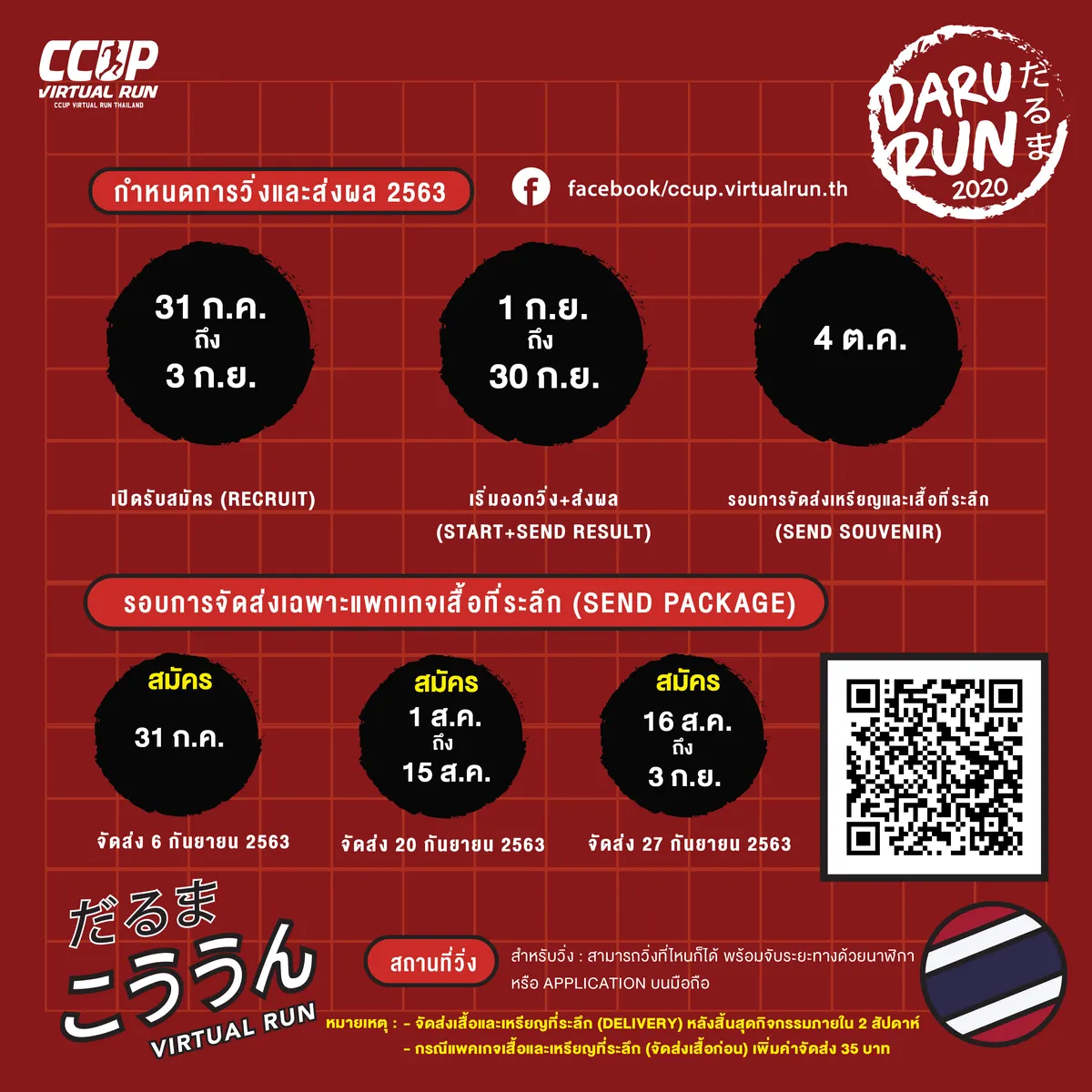

🏷 ราคา 295 บาท ส่งฟรี!! >> จัดส่ง 4/10/63
🏷 ราคา 295 บาท ส่งฟรี!!
🏷 ราคา 495 บาท ส่งฟรี!! >> จัดส่ง 4/10/63
⚠️กรณีที่ให้จัดส่ง”เสื้อ”ก่อน ตามรอบการจัดส่งของแพกเกจ “B" จะมีค่าจัดส่งเพิ่ม 35 บาท เหรียญจัดส่งหลังจบกิจกรรมของทางเพจ
กำหนดการอาจจะมีการเปลี่ยนแปลงตามความเหมาะสม

495 บาท (รับเหรียญพร้อมเสื้อที่ระลึกแขนสั้น🥇🎽)

295 บาท (รับเฉพาะเหรียญที่ระลึก 🥇)

295 บาท (รับเฉพาะเสื้อที่ระลึกแขนสั้น 🎽)
หมายเหตุ : ไม่จำเป็นต้องส่งผล



You may submit your result periodically before the end of the activity period. Once you have completed the goal of the activity and the event organizer has confirmed your result, your challenge is done. Please wait to receive your medal or other items as indicated by the event organizer.

